Malware Warning: Avoiding Personal Security / Security Tool
There is currently a pretty widespread attack going on by two variations of the old “your computer is infected with viruses” scam.
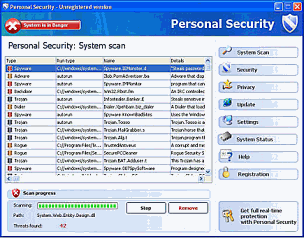 This scam consists of a program that will infect your computer and then harass you in an attempt to extort money from you. The program attacks your legitimate antivirus software and Windows itself, and makes your computer nearly unusable until it is dealt with.
This scam consists of a program that will infect your computer and then harass you in an attempt to extort money from you. The program attacks your legitimate antivirus software and Windows itself, and makes your computer nearly unusable until it is dealt with.
It informs you that you are infected with numerous viruses, and that scanning with Personal Security (or Security Tool) is the answer that will fix the problems.
For a price, of course.
Customers’ past experience with these kinds of scams has been along these lines: The scammers ask for around $50 to solve all of your problems. You give them your credit card number, and when you get the bill, it’s not $50, it’s closer to $100. And of course, it solves nothing.
Now they know they have a live victim, so they simply hit you for money again: “Pay us some more, and now we’ll REALLY solve your problem.”
Antivirus and antispyware programs are currently NOT doing a good job of dealing with this infection. The BEST course of action is to avoid getting infected.
It is very important that if you see any message warning that you are infected, that you first know whether or not it is coming from your legitimate antivirus program (some popular antivirus programs include, for example: Norton, AVG, McAfee, avast!)
If the message IS coming from your legitimate antivirus program, then of course you want to delete whatever is causing the message.
If the message doesn’t identify what program it is coming from, it is most likely bogus. It is very important under these circumstances that you DO NOT click on ANYTHING having to do with that message. If there is an option, for example, to “scan” or “don’t scan,” do NOT click on either button! If you do, your computer will most likely become infected.
I used to tell customers it was safe to click on the big red X in the upper right corner of the window, but I’m not even sure about that any more. It is rather difficult to reconstruct after an infection takes place exactly what happened to allow it. Better safe than sorry.
My current advice is to simply press and release the power button of the computer at the first sign of trouble. If you are working on a document in another program that you really and truly need to save, you could use Alt-Tab to switch to the program that has information you need to save, save it, and then press the computer’s power button.
Pressing and releasing the power button will initiate the normal shutdown process on most Windows PCs. If the computer won’t shut down by pressing and releasing, then you can press and hold the power button to do a hard shutdown. This is not normally recommended, but practically speaking, it’s sometimes necessary.
From some information I’ve seen, it appears that Microsoft is releasing updates that help with this scam, so hopefully this wave of infections will die down soon.
As always, it is a good idea to keep your computer updated with the latest Windows Updates.
