What it Takes to Really Fix a Virus-Laden Computer
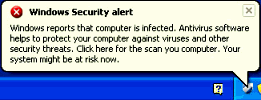
“Click here for the scan you computer.”
I just got off the phone with a woman who told me she had a computer that was probably well-infected with viruses and other malware, and she wanted to know how much it would cost to fix it.
When I told her the likely cost, she said, “Okay, thank you,” and hung up.
Now I’m sure that Tina will find somebody to do the job (sort of) for less than I typically charge for a job of this type.
And she’ll probably get about what she paid for.
Or, maybe not.
Here’s my philosophy. When someone comes to me with a problem, I believe they want the problem actually fixed.
I don’t believe they want to pay half-price now in order to half-fix a problem, and then, in a few weeks, quite possibly pay the full amount again in order to finally fix the same problem the way it should’ve been done to start with.
This is why, if it’s a virus issue that requires reformatting the computer, I do a thorough job when it comes to backing up and rebuilding the system.
It’s also why, when I replace parts in a computer, I only use parts that have a really solid track record with a very high percentage of satisfied customers — rather than using the cheapest parts I can get my hands on.
Now if I were to just buy and use the cheapest parts I could get away with (like some tech shops do), I could probably make more money, at least in the short term. It’s an easy formula: Spend $25 for a part instead of $40, charge the customer the same price, and pocket the $15. Easy profit. And what’s more, the customer may be back in a year for you to replace the same part again. “Yep, these parts go out. It happens. That’ll be another hundred bucks, please.”
On the other hand, I could also make a bit more money by pushing more expensive software solutions (with higher markups or commissions) over less expensive ones. I have competitors who do this, too. They’ll push the most expensive security suite available, because it makes them a bit more money.
My approach is a bit different. Instead of squeezing a few extra bucks out by buying the cheapest parts or selling software with the highest commissions, I use the best-priced parts (and software) that meet my criteria of high reliability and customer satisfaction. This is a best-value approach. My goal is to do the same thing for my customers that I would do for myself, and to try and give them the best value for their money.
So am I stupid to do things this way? I don’t know. Maybe. But I don’t really think so. I believe in providing the best value I reasonably can. As a result, while I give up a bit of potential profit here and there, I do get a lot of return business. And even when customers decide to try someone else because they find them a bit cheaper for a particular job, they often seem to come back after they realize they may not have gotten the same kind of value elsewhere.
This is why it’s honestly sometimes just a little bit frustrating when someone asks me for a price, as if price were the most important thing, and then hangs up and goes elsewhere. It’s not even that I need the business — frankly, my business is doing fine and seems to be happily immune to the current recession. It’s more of a frustration that people have no clue about what I offer.
Telling them what I offer is my responsibility, of course. So I’ll start with this blog post.
Computer Service is Not a Commodity.
A lot of people have the idea somehow that computer service is a commodity, like buying regular unleaded gasoline. You can either buy gas for $2.39 a gallon here, or you can get it for $2.44 at the other store, and it’s all the same.
Only it isn’t that way.
And the exact same person who goes for “the cheapest price” on computer service will go to the grocery store and skip over the cheap-label peanut butter, because they know that the cheap label isn’t the best value.
And the odd thing about this is that my rates are nowhere near the most expensive. Both on an hourly basis and in terms of typical results, they tend to be quite reasonable. And yet people will still find someone to do “the same job” (or at least they think it is) for “cheaper.”
A few days ago, my wife was telling me about someone she had talked to who had their computer reformatted and restored by one of my major competitors, at a cost of $209. I started to say, well, their price is pretty close to mine for this kind of job, then stopped. I realized that their price in fact probably wasn’t comparable, unless they did ALL of the things that I typically do for such a job:
Backup
I carefully back up the user’s information, doing my best not to lose anything. And in doing hundreds of these jobs, I’ve only ever lost something the customer wanted to keep on one occasion. In that particular case, the data was extremely obscure, seemingly of no value, and I don’t think there’s anyone else in this business who would’ve caught it, either. But that’s another story for another day.
That’s over the course of hundreds of such jobs. It’s a record I’m proud of.
Could I “lose” someone else’s data tomorrow? It’s always a risk in this business. But obviously, I’m working hard to keep my 99.x% record intact. In fact, after that one incident I changed my procedures and am now even more careful to preserve customers’ data.
On the other hand, I’ve had people tell me tales of taking their computer to a competitor and having it returned with all of their valuable data gone forever. I’m talking about the standard stuff: their photos, music, the kind of stuff almost everyone has on their computer and desperately wants to keep. Only the shop they took it to just frankly didn’t care enough to save it for the customer.
Taking Care With the Software
I generally also make a record of the software the customer has on the computer. On many occasions, because I do this, I’ve been able to restore software even if the customer couldn’t find his CD or license key, thus saving him or her the cost of purchasing their software again.
I’m sure that some of my competitors don’t do this. So if you take your computer to someone who skips this step, and don’t have your cds and license keys, you’ll be shopping for replacement software.
Reformatting and Reinstalling Windows
I reformat the drive, reinstall Windows, necessary drivers, etc. This, of course, is the core of what everyone does.
Antivirus and Anti-Spyware Protection
I put antivirus software back on the computer. In a great many cases, I’m able to provide a good free antivirus solution for the customer rather than sell them the latest “major-brand” product for $79.99 for the next year (and every year thereafter).
When I do sell them a paid antivirus solution, it’s a decent one, it’s one I use myself, and it costs significantly less than solutions pushed by some of my major competitors.
You can start to see how my customers’ savings can add up over time, sometimes amounting to more than they paid me in the first place.
I also install some free preventative anti-spyware software. Again, I know that some of my competitors don’t take this step. In a way, it’s counterproductive. It means the customer may not be back as soon.
But my philosophy is this: When the customer DOES need computer services again, he or she is going turn to me, because I treated them like I would have wanted to be treated.
Again, free preventative anti-spyware is an extra step that a lot, or maybe most, of my competitors don’t do.
But heck, I’ve seen a reformatted, reinstalled computer recently in which the shop who did the job didn’t even bother to see to it that the customer had a working antivirus program afterwards.
Restoring Data – and Putting It In the Right Place
I copy the customer’s data back onto the computer, and put it where it belongs. And if they run an email client, I set it up for them.
Again, I know that some of my competitors skip steps here, because I’ve been called out to put the pieces back together. The pieces were all there, but the “major shop” hadn’t bothered to put the pieces where they needed to be.
Windows Service Packs and Updates
I install all of the applicable Windows Service Packs and updates. I know that some of my competitors don’t do this, either.
And it’s true that if you have automatic updates on, the customer will get these updates. Eventually… Maybe. I’ve run into at least a few cases where certain updates wouldn’t install, and I had to fix that. I’ve also run into cases (including one this week) where an update from Microsoft actually crashed the computer, and I had to fix that, too.
It only takes a few minutes to fix that particular problem (if you know what you’re doing), but if your tech shop doesn’t include installing all of the Windows updates, it’ll cost you an extra trip to the shop — and most likely an extra service fee.
Why should it cost you extra? Because it’s not the fault of the technician who reformatted your computer. Depending on whom you ask (some of these companies sometimes point fingers of blame at each other), it’s either Microsoft’s fault, or the fault of your computer manufacturer. Whoever’s to blame, my customers don’t have to worry about it.
But back to the Windows Updates. There are literally dozens of these, and in spite of the rare one that brings certain computers to a standstill, they’re fairly important.
They come in two main varieties: security updates (that’s the vast majority of them), and reliability updates. Either way, you want them.
And until they are installed, you’re vulnerable to whatever security problem it was that these updates were designed to fix.
I actually had one customer who was advised by a competitor not to get the updates from Microsoft. There was a logical reason, of course: the competitor had put an illegal copy of Windows on the customer’s machine. I kid you not.
Fortunately, this kind of behavior is not typical.
Junkware
I also, very frequently, UNinstall junkware from your computer’s manufacturer.
There seems to be almost no end to the junk that computer manufacturers load onto their PCs. It comes from partnership deals. You get a free trial of various kinds of software, and if you buy, then the maker of that software makes money and gives some back to your computer’s manufacturer.
And whenever you do a system recovery, all of this stuff usually comes back, even if you’ve uninstalled it before. A lot of it starts up every single time you boot your computer, and it runs continuously in the background, slowing your computer down and sometimes even causing it to crash.
I usually get rid of a fair amount of this stuff.
As an example, on my most recent of these jobs I removed 14 useless programs, a number of which would have otherwise run in the background every single time the customer’s computer started. From then on. (And lest you think that might’ve been excessive, I actually left an additional 43 manufacturer-installed programs that will most likely never be used, but which weren’t doing any real harm!)
Reinstalling Software
I reinstall major software. Again, I can often do this, quite legally, even if you’ve lost your cds or product key. In most cases, I can recover your product key before I wipe out the computer, and I will often have a copy of the appropriate installation cd. As long as we can get the two together, we can legally reinstall your software. Some of my competitors have been known to charge highly-profitable extra fees to do this.
Tuning
I usually tune a few various little settings to make your computer work better. I KNOW that most competitors don’t do this.
End Result
The end result of all this work is a computer that, software-wise, is like new. Except better. Better, because it has all the latest updates, some reasonable security (either free or reasonbly-priced), fewer of the programs you don’t want, more of the programs you do want, and your own information restored to it.
Going the Extra Mile
And on top of all of this, I often either pick up or deliver the computer to your home (sometimes both), and even reinstall your printer, scanner, etc.
Going over the entire list of the things that I do highlights why it typically takes around 3 hours worth of work. It also frankly makes me wonder why anyone would take their computer anywhere else.
I know why, of course. They’re looking for the “cheapest price.” I can’t blame them. But “cheapest-price” shopping seldom produces the results you actually want.
Maybe it will work out well for Tina. But honestly, while there are definitely a few quality competitors out there whom I like and respect, I know of no one who offers, or who would be likely to offer, any better overall value for this type of service. And yes, I’ve seen quite a few people live to regret having tried to save a few bucks.
